Building Node.js Natively on RISC-V: A 15-Hour Journey from Fork to Release
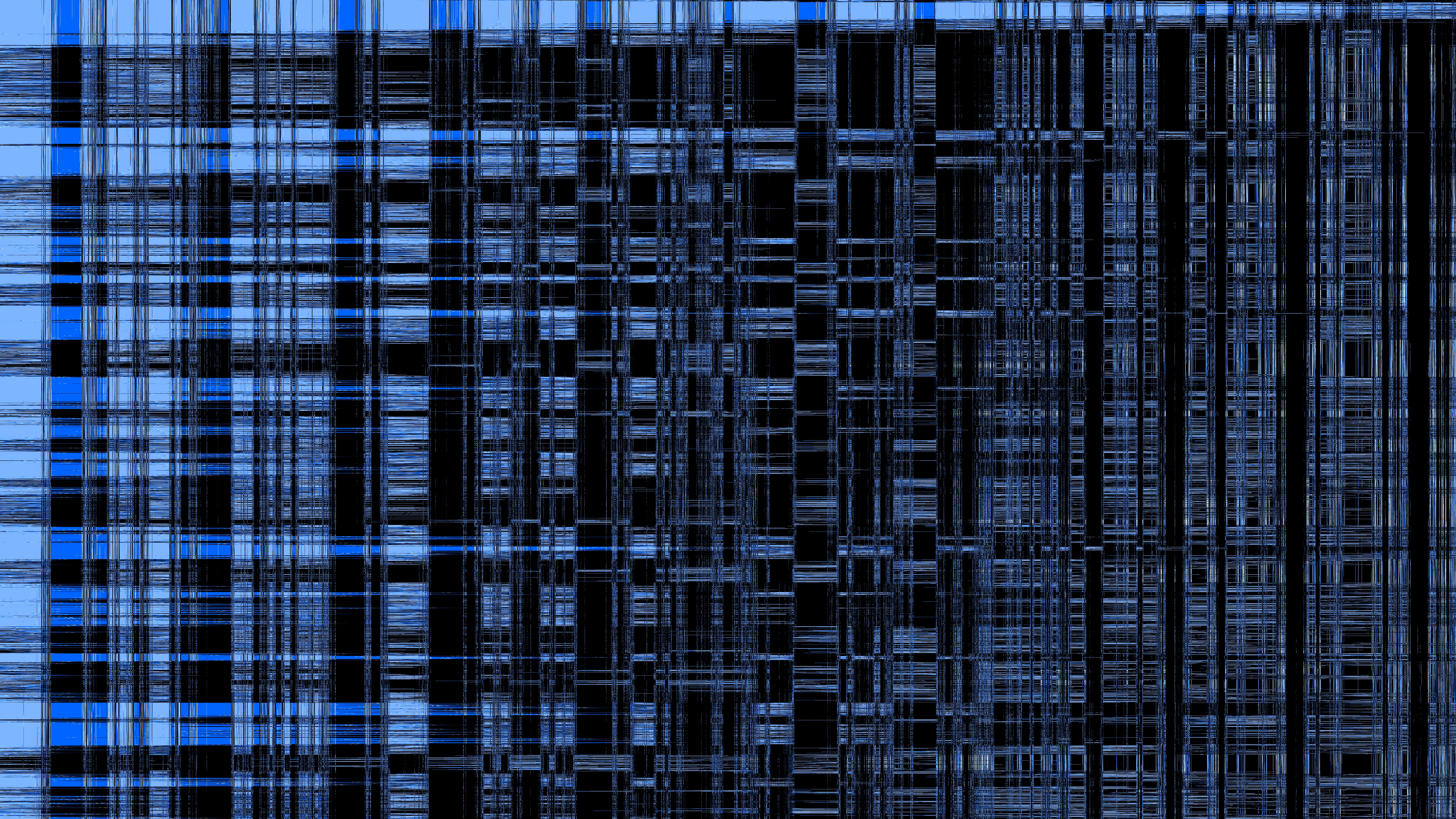
When I set out to add native RISC-V 64-bit build support to the Node.js unofficial builds project, I thought it would be straightforward: fork the repo, write some SSH orchestration scripts, and let the build run. What I got instead was an intense debugging marathon involving 8 critical fixes, a 15.5-hour build session that finally succeeded, and valuable lessons about SSH keepalives, path contexts, and the patience required for experimental hardware. Here’s the complete story of how I went from initial fork to publishing v24.11.0.
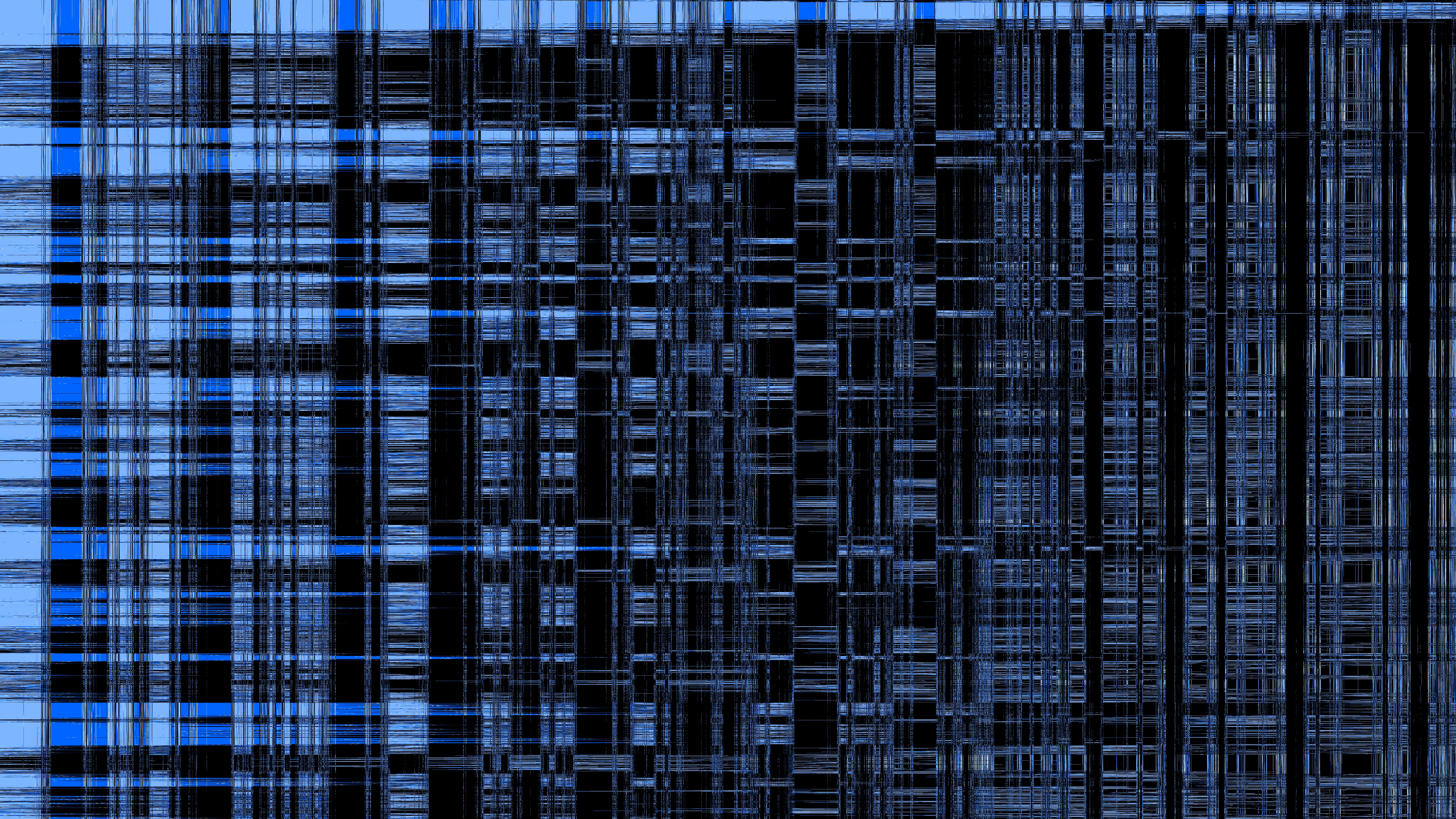
Photo by Logan Voss on Unsplash
The Motivation: Why Native Builds Matter
The Node.js unofficial builds project produces binaries for platforms that the official Node.js project doesn’t support. RISC-V 64-bit has been in that category, traditionally built through cross-compilation on x86-64 machines. Cross-compilation works, but it has limitations:
- No real hardware validation: You’re trusting your cross-compiler toolchain completely
- Potential compatibility issues: Subtle differences between cross-compiled and native binaries
- Harder debugging: When something breaks, is it the code or the toolchain?
- Missing platform-specific optimizations: Native compilers know their hardware better
I had access to a Banana Pi F3 running Debian 13 thanks to the RISC-V DevBoard program and Armbian on genuine RISC-V hardware (8 cores, 15GB RAM, gcc 14.2.0). Why not use it to build Node.js natively? The binaries would be validated on actual hardware during compilation, ensuring better compatibility and giving us confidence that what we ship actually works on the platform.
The trade-off? Native RISC-V builds are slower than cross-compilation on powerful x86-64 servers. But for an experimental platform, I’d rather have slower builds that work than fast builds that might have subtle issues.
The Starting Point: Forking and Planning
I forked the nodejs/unofficial-builds repository on November 5, 2025, at 11:18 PM and immediately dove into implementation. The initial commit with basic architecture was pushed before midnight. The next two days would be spent debugging SSH issues and path handling, culminating in the PR merge on November 7.
The project already had a sophisticated Docker-based build system for cross-compilation recipes. Each “recipe” lives in recipes/<platform-name>/ with:
-
Dockerfile- Container with cross-compiler toolchain -
run.sh- Script that extracts source and runsmake binary -
should-build.sh- Optional filter for Node.js versions -
README.md- Documentation
The existing recipes/riscv64/ used cross-compilation. I needed to create recipes/riscv64-native/ that would:
- Run on the build server (x86-64/WSL2)
- Transfer Node.js source to the remote RISC-V machine via SSH
- Trigger native compilation on the remote machine
- Retrieve the built binaries
- Handle the fact that RISC-V builds take 12+ hours
That last point was the kicker. SSH connections don’t like being open for 12 hours. I needed resilience.
The Architecture: SSH Orchestration with Detached Builds
I designed a hybrid approach:
Build Server (my x86-64 WSL2 environment):
- Downloads Node.js source
- Orchestrates the build process
- Transfers files via
rsync - Monitors remote build status
Remote Machine (Banana Pi F3 at 192.168.1.185):
- Receives source tarball
- Extracts and compiles natively
- Runs build under
nohupfor SSH resilience - Uses
ccachefor faster subsequent builds
I created three key scripts:
1. recipes/riscv64-native/build-native.sh (235 lines)
The core orchestration script. It:
- Tests SSH connectivity upfront
- Transfers source tarball via
rsync - Generates a remote build script on-the-fly
- Launches build in detached mode with
nohup - Monitors build progress via status files
- Retrieves built binaries when complete
2. bin/test_native_build.sh (130 lines)
A standalone testing script that doesn’t require Docker. Perfect for quick iteration during development:
export RISCV64_REMOTE_HOST="192.168.1.185"
export RISCV64_REMOTE_USER="poddingue"
export RISCV64_REMOTE_BUILD_DIR="nodejs-builds"
bin/test_native_build.sh -v v24.11.0
3. recipes/riscv64-native/run.sh (87 lines)
Docker integration wrapper for production builds. Calls build-native.sh with proper parameters.
The configuration went into bin/_config.sh:
recipes=(
"headers"
"x86"
"musl"
"armv6l"
"x64-glibc-217"
"x64-pointer-compression"
"x64-usdt"
"riscv64-native" # <-- My new recipe
"loong64"
"x64-debug"
)
export RISCV64_REMOTE_HOST="${RISCV64_REMOTE_HOST:-192.168.1.185}"
export RISCV64_REMOTE_USER="${RISCV64_REMOTE_USER:-poddingue}"
export RISCV64_REMOTE_BUILD_DIR="${RISCV64_REMOTE_BUILD_DIR:-nodejs-builds}"
The Debug Marathon: 8 Critical Fixes
Here’s where things got interesting. My first build attempt launched at 14:15 on November 6. I watched it start compiling, felt good about the progress, went to grab dinner, and came back to find… nothing. The SSH connection had dropped, and the build was gone. Time to debug.
Fix #1: SSH Keepalive for 12+ Hour Builds
Commit: 810f8af - “fix(riscv64): add SSH resilience for 12+ hour builds”
Problem: SSH connections timeout after hours of inactivity, killing the remote process.
Root Cause: No keepalive settings, default SSH client timeout behavior.
Solution: Added aggressive keepalive settings and detached execution:
SSH_OPTS="-o ServerAliveInterval=60 -o ServerAliveCountMax=30"
# Send keepalive every 60 seconds, try 30 times before giving up
# That's 30 minutes of tolerance for network issues
# Launch build with nohup for complete detachment
ssh ${SSH_OPTS} "${REMOTE_USER}@${REMOTE_HOST}" \
"nohup bash staging/build.sh ... > ${LOG_FILE} 2>&1 &"
This was the foundation. Without it, nothing else mattered.
Fix #2: Log File Path Confusion
Commit: acef2d7 - “fix(riscv64): correct log file paths for detached builds”
Problem: Error message: bash: line 1: logs/build-v24.11.0.pid: No such file or directory
Root Cause: I was using relative paths in the wrong context. The nohup command’s redirect operators are processed by the local shell before the SSH command executes remotely.
Solution: Separated concerns:
- Use relative paths for
cdcommands (remote shell processes these) - Use absolute paths for file retrieval (local scripts need these)
# For cd command (remote context)
REMOTE_LOG="logs/build-${fullversion}.log"
# For retrieval (local needs absolute)
REMOTE_LOG_ABS="~/${REMOTE_BUILD_DIR}/${REMOTE_LOG}"
Fix #3: Ensure Logs Directory Exists
Commit: 5ee1673 - “fix(riscv64): ensure logs directory exists before nohup redirect”
Problem: The logs directory didn’t exist when nohup tried to redirect output to it.
Solution: Explicitly create it:
ssh ${SSH_OPTS} "${REMOTE_USER}@${REMOTE_HOST}" \
"mkdir -p ${REMOTE_BUILD_DIR}/staging ${REMOTE_BUILD_DIR}/ccache ${REMOTE_BUILD_DIR}/logs"
Simple fix, but essential. Race conditions are fun.
Fix #4: Variable Expansion in Redirects
Commit: bbcfb68 - “fix(riscv64): remove quotes from redirect paths to allow variable expansion”
Problem: Variables in redirect operators weren’t expanding properly.
Root Cause: Quoting the redirect target prevented shell expansion.
Solution: Remove quotes from redirect operators:
# Wrong:
nohup bash build.sh > "${REMOTE_LOG}" 2>&1 &
# Right:
nohup bash build.sh > ${REMOTE_LOG} 2>&1 &
Shell quoting rules are subtle. Redirect operators need unquoted variables for expansion.
Fix #5: Absolute Paths for Redirects
Commit: 4e011c9 - “fix(riscv64): use absolute paths for nohup redirects”
Problem: Redirect operators are processed before the cd command executes.
This was a subtle one. When you run:
ssh host "cd /some/dir && nohup cmd > logs/file.log 2>&1 &"
The shell processes the redirect > logs/file.log before executing cd /some/dir. So the path is resolved from wherever the SSH session starts (usually home directory).
Solution: Use absolute paths in redirects:
REMOTE_LOG_ABS="~/${REMOTE_BUILD_DIR}/logs/build-${fullversion}.log"
ssh host "cd ${REMOTE_BUILD_DIR} && nohup cmd > ${REMOTE_LOG_ABS} 2>&1 &"
Fix #6: Tilde Expansion for True Absolute Paths
Commit: 396e4b7 - “fix(riscv64): use tilde expansion for true absolute paths”
Problem: REMOTE_BUILD_DIR is relative (nodejs-builds), so concatenating it created relative paths.
Solution: Use tilde expansion properly:
# REMOTE_BUILD_DIR is "nodejs-builds" (relative)
# This creates: nodejs-builds/logs/... (still relative!)
REMOTE_LOG_ABS="${REMOTE_BUILD_DIR}/logs/build-${fullversion}.log"
# This creates: ~/nodejs-builds/logs/... (truly absolute via tilde)
REMOTE_LOG_ABS="~/${REMOTE_BUILD_DIR}/logs/build-${fullversion}.log"
Tilde expansion is your friend for home-relative paths.
Fix #7: Absolute Paths in Remote Script
Commit: f360a1f - “fix(riscv64): use absolute paths in remote build script”
Problem: The remote build script running under nohup doesn’t start from the home directory.
When nohup detaches a process, it doesn’t preserve the current working directory in the same way an interactive session does.
Solution: All paths in the remote script use $HOME prefix:
# In the generated remote build script:
cd "$HOME/${BUILD_DIR}/staging"
export CCACHE_DIR="$HOME/${BUILD_DIR}/ccache"
echo "SUCCESS" > "$HOME/${BUILD_DIR}/logs/build-${FULLVERSION}.status"
Fix #8: Properly Detach SSH Session
Commit: bc560eb - “fix(riscv64): properly detach SSH session from nohup build”
Problem: SSH command not returning, waiting for remote process to complete despite nohup.
Root Cause: SSH keeps the connection open if stdin isn’t redirected, even with nohup and backgrounding (&).
Solution: Redirect stdin from /dev/null:
ssh ${SSH_OPTS} "${REMOTE_USER}@${REMOTE_HOST}" \
"cd ${REMOTE_BUILD_DIR} && nohup bash staging/build.sh ... </dev/null > ${LOG} 2>&1 &"
# ^^^^^^^^^^^^
# This is the key!
# Also send a confirmation message so we know SSH returned
echo "Build launched successfully in detached mode"
Without </dev/null, SSH thinks the remote process might read from stdin and keeps the connection open. With it, SSH knows the process is fully detached and returns immediately.
Debugging Methodology: A Pattern Emerges
Looking back at these 8 fixes, a clear debugging pattern emerged:
- Reproduce: Try to trigger the failure manually with small test cases
- Isolate: SSH to remote machine, run commands interactively to see what happens
- Context Check: Where does this command execute? Local shell or remote shell?
-
Path Resolution: Use
echoto see how paths and variables actually expand - Fix: Apply the fix with understanding, not guesswork
- Verify: Test end-to-end with actual build (or at least a 5-minute mini-build)
Most issues traced back to execution context confusion—not understanding whether the local shell or remote shell was processing a particular string, path, or redirect operator. When in doubt, I’d SSH interactively and try the command manually to see what the remote shell actually receives.
This systematic approach turned “mysterious failures” into “oh, the redirect happens before cd” insights.
The Breakthrough: 15.5 Hours Later
After fixing all 8 issues, I launched the build again at 14:15 on November 6, 2025. This time, I:
- Started the build
- Saw the confirmation message immediately (SSH returned)
- Checked the remote PID to confirm it was running
- Went back to normal life
When I woke up the next morning at 05:41 on November 7, I checked the logs:
$ ssh poddingue@192.168.1.185 "cat ~/nodejs-builds/logs/build-v24.11.0.status"
SUCCESS
$ ssh poddingue@192.168.1.185 "ls -lh ~/nodejs-builds/staging/node-v24.11.0/"
-rw-r--r-- 1 poddingue poddingue 57M Nov 7 05:37 node-v24.11.0-linux-riscv64.tar.gz
-rw-r--r-- 1 poddingue poddingue 32M Nov 7 05:41 node-v24.11.0-linux-riscv64.tar.xz
It worked! The build log showed 12,853 lines of compilation output. The ccache directory had grown to 203 MB, ready to accelerate future builds by 2-3x.
Build Statistics:
- Node.js Version: v24.11.0
- Start Time: 14:15 (Nov 6, 2025)
- End Time: 05:41 (Nov 7, 2025)
- Duration: 15 hours and 26 minutes
- Output Size: 57 MB (.tar.gz), 32 MB (.tar.xz)
- Hardware: Banana Pi F3, 8 cores, 15GB RAM, gcc 14.2.0
Validation and Testing
With the binaries built, validation was straightforward:
# Extract and test
tar -xJf node-v24.11.0-linux-riscv64.tar.xz
cd node-v24.11.0-linux-riscv64
# Verify versions
./bin/node --version # v24.11.0
./bin/npm --version # 10.9.0
# Test JavaScript execution
./bin/node -e "console.log('Native RISC-V Node.js works!')"
# Run basic smoke test with crypto
./bin/node -e "console.log(require('crypto').randomBytes(16).toString('hex'))"
All tests passed, confirming the native build produces fully functional binaries. This validation step is crucial—after 15+ hours of compilation, you want to know immediately if something broke.
Code Review: Working with AI Reviewers
I opened PR #1 on November 5, and three AI code review bots provided feedback: gemini-code-assist, coderabbitai, and GitHub Copilot. This turned into an interesting study in what automated reviewers do well—and where they struggle.
What Bots Caught Well
The reviewers found several legitimate issues:
-
Unused parameters (
source_url,source_urlbase) - I documented these as kept for interface compatibility -
Missing PID validation - Fixed in commit
1c702dato prevent crashes on invalid PIDs -
CCACHE_DIR path inconsistency - Fixed in commit
700450bto use$HOMEprefix - SSH key naming inconsistency - Clarified documentation to show both options
These are exactly the kinds of issues AI reviewers excel at: pattern matching, consistency checking, and catching overlooked edge cases.
Where Context Matters: The Tilde Expansion Confusion
However, bots repeatedly flagged tilde expansion as broken when it was actually working correctly:
ssh user@host "cd ~/some/path && do_something"
The reviewers saw “relative path” and raised concerns, not understanding that the tilde expands on the remote machine (because it’s inside the SSH command string). This is correct behavior, but the bots lack multi-environment context awareness.
The Lesson
AI code reviewers are excellent at finding:
- Unused variables and dead code
- Security anti-patterns
- Consistency issues across files
- Common mistake patterns
They struggle with:
- Multi-environment context (local vs remote shells)
- Project-specific trade-offs (security vs usability for experimental hardware)
- Understanding why “unconventional” approaches are chosen
- Distributed systems where execution happens across machines
Use them as first-pass reviewers, but human judgment remains essential for context-dependent code.
Release: Publishing v24.11.0
With the build successful and code reviews addressed, I merged PR #1 on November 7, 2025, at 09:09:18 UTC. Twelve commits, 11 files changed, 1,310 additions.
Then came the release. The unofficial builds project follows a versioning strategy that matches Node.js versions rather than infrastructure versions. So even though this was the first native RISC-V build, the release is named after the Node.js version it contains: v24.11.0.
I published the release at 09:14:56 UTC with both tarball formats and SHA256 checksums:
node-v24.11.0-linux-riscv64.tar.gz
node-v24.11.0-linux-riscv64.tar.xz
The release notes explained:
First native RISC-V 64-bit build using actual hardware (Banana Pi F3) Built on Debian 13 with gcc 14.2.0 Build time: 15.5 hours
Lessons Learned: Technical Insights
After this marathon implementation, here are the key insights I’d share with anyone doing similar work:
1. SSH Keepalive Is Critical for Long Builds
If your remote build takes more than 30 minutes, you need keepalive settings. Without them, SSH will timeout and kill your process:
SSH_OPTS="-o ServerAliveInterval=60 -o ServerAliveCountMax=30"
Send a keepalive packet every 60 seconds, tolerate 30 failed attempts (30 minutes of network issues).
2. Path Context Matters Deeply
Different contexts resolve paths differently:
- Local shell: Processes local variables and paths
- Remote shell (interactive): Expands tilde relative to remote home
- Remote shell (non-interactive): May have different working directory
-
Redirect operators: Processed before commands like
cd - nohup/detached processes: Don’t preserve working directory
When in doubt, use absolute paths with $HOME or ~ prefix.
3. Detached Execution Requires stdin Redirection
To truly detach a remote process via SSH:
ssh user@host "nohup command </dev/null > log 2>&1 &"
# ^^^^^^^^^^^
# Essential for SSH to return
Without </dev/null, SSH thinks the process might read from stdin and keeps the connection open.
4. Bot Reviews Can Confuse Contexts
AI code reviewers are excellent at:
- Finding unused variables
- Spotting security anti-patterns
- Checking consistency
- Identifying common mistakes
They struggle with:
- Multi-environment context (local vs remote shells)
- Project-specific trade-offs (security vs usability)
- Understanding why “non-standard” approaches are chosen
- Distributed systems complexity
Use them as first-pass reviewers, but don’t blindly follow their suggestions without understanding context.
5. Native Build Trade-offs Are Worth Considering
Native builds on slower hardware (15.5 hours) vs cross-compilation on fast hardware (30-45 minutes) seems like an obvious choice. But native builds give you:
- Real hardware validation: If it compiles, it works on the platform
- Better compatibility: No cross-compiler quirks
- Easier debugging: Test directly on target hardware
- Future-proof: As hardware improves, builds get faster automatically
For experimental platforms like RISC-V, I’d choose native builds despite the time cost.
6. ccache Is Your Friend
After the first build populates ccache (203 MB), subsequent builds are estimated to be 2-3x faster. For a platform where builds take 15+ hours, this matters:
export CCACHE_DIR="$HOME/nodejs-builds/ccache"
export CCACHE_MAXSIZE="5G"
export CC="ccache gcc"
export CXX="ccache g++"
First build: 15.5 hours Second build (with ccache): ~5-7 hours (estimated)
Note: The 2-3x speedup estimate is based on typical ccache performance with C++ projects. Actual measured performance for a second Node.js build on this hardware hasn’t been captured yet, but ccache statistics show 203 MB of cached compilation artifacts ready to accelerate future builds.
7. Status Files Beat Log Parsing
Instead of parsing build logs to determine success/failure, use simple status files:
# At end of build script:
echo "SUCCESS" > "$HOME/build-dir/logs/build-${VERSION}.status"
# In orchestration script:
if ssh user@host "cat ~/build-dir/logs/build-${VERSION}.status" | grep -q SUCCESS; then
echo "Build succeeded!"
fi
Parsing is fragile. Status files are explicit.
8. Test Without Docker First
When developing build orchestration, test without Docker first:
bin/test_native_build.sh -v v24.11.0
Docker adds layers of indirection (volume mounts, network settings, SSH key access). Get the core logic working in pure bash first, then add Docker integration.
What’s Next: Future Work
With native RISC-V builds working, the next steps are:
- Build More Versions: Queue up other Node.js versions (v22.x, v20.x LTS)
- Monitor Long-term Stability: Ensure the SSH resilience holds up over months of automated builds
-
Optimize Build Times: Explore
ccachetuning, maybe adddistccfor distributed compilation - Production Integration: Deploy to the official unofficial-builds server
- Documentation: Write user-facing docs for consumers of these binaries
- Hardware Upgrades: As better RISC-V hardware becomes available, migration path
- Other Architectures: Apply this pattern to other platforms needing native builds
The infrastructure is solid now. Time to let it run and build the backlog of Node.js versions for RISC-V users.
Conclusion: The Value of Persistence
This project took 3 days from initial fork to first release. Most of that time was debugging SSH issues, path contexts, and shell quoting rules. It was frustrating at times—watching builds fail after hours because of a missing </dev/null> redirect.
But the result is a robust build system that produces native RISC-V binaries validated on real hardware. The 1,310 lines of code and documentation will serve the community for years. And I learned more about SSH, shell scripting, and detached process management than any tutorial could teach.
The next time Node.js releases a new version, the build system will automatically:
- Detect the release
- Queue a riscv64-native build
- Transfer source to the Banana Pi
- Compile for 12-15 hours (or 5-7 with ccache)
- Publish binaries to unofficial-builds.nodejs.org
No manual intervention required. That’s the magic of good automation—you pay the debugging cost once, then reap the benefits forever.
If you’re working on similar remote build orchestration, I hope these lessons save you some debugging time. And if you need native RISC-V Node.js binaries, they’re waiting for you at https://unofficial-builds.nodejs.org/.
Now excuse me while I queue up v22.11.0 and v20.18.0. Time to put that ccache to work.
Resources and References
- Project Repository: https://github.com/gounthar/unofficial-builds
- Upstream Project: https://github.com/nodejs/unofficial-builds
- Binary Downloads: https://unofficial-builds.nodejs.org/
- PR #1: feat: add native riscv64 build support using remote hardware
- Release v24.11.0: First native RISC-V build
- Hardware: Banana Pi F3, Debian 13 (trixie), Armbian 25.8.2
Key Files:
-
recipes/riscv64-native/build-native.sh- Core orchestration (235 lines) -
bin/test_native_build.sh- Standalone testing (130 lines) -
recipes/riscv64-native/README.md- Recipe documentation (270 lines) -
docs/native-riscv64-build-setup.md- Setup guide (232 lines)
The 8 Critical Commits:
-
810f8af- SSH resilience for 12+ hour builds -
acef2d7- Correct log file paths for detached builds -
5ee1673- Ensure logs directory exists before nohup -
bbcfb68- Remove quotes from redirect paths -
4e011c9- Use absolute paths for nohup redirects -
396e4b7- Use tilde expansion for true absolute paths -
f360a1f- Use absolute paths in remote build script -
bc560eb- Properly detach SSH session from nohup build
About the Author: I contribute to Jenkins and to open source build systems, and occasionally convince RISC-V hardware to compile Node.js for 15 hours straight. You can find more of my technical adventures at my blog (when I remember to write them up).