Installing asciicast2gif on aarch64 Debian bullseye

Summary
asciicast2gif: one way to produce a GIF file from your terminal session
Why?
Last year, I wrote a blog post about producing SVG and GIF files from a recording of terminal sessions thanks to termtosvg. This makes sense if you want to illustrate your tutorials with nice moving pictures of what’s going on on the machine. You can see an example of the result of this process just at the beginning of the post. Why should you use a GIF file, an old (1987, same year as PowerPoint!) and bulky format with a very limited color palette instead of SVG? Well, you shouldn’t, but sometimes you have to. Or you think you have to.
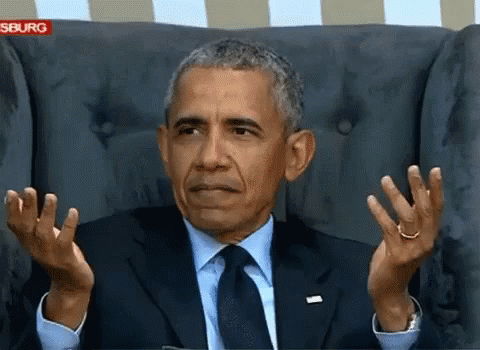
Okay, sometimes you really have to, like when using a meme, or posting something on Medium (because yes, Medium can’t (or don’t want to) handle SVG). My problem is now solved, as I sort of got kicked out of Medium, without further explanation (This account is under investigation or was found in violation of the Medium Rules).
Now what? There may be other ways to generate GIF files from SVG or from the .cast recordings, or directly when recording the terminal, but today, we’ll do it with asciicast2gif.
asciicast2gif is, as its name implies, some kind of converter that will take a . cast file as an input, and produce a GIF file. Last time I tried to install asciicast2gif on an ARM machine, it was a painful experience.

The thing is, one of the most important dependency is PhantomJS whose development is suspended, so don’t expect to get a standard package available in your ARM distro anytime. I tried several times to get it to compile, but failed. Furthermore, when you manage to install it, you’d better be patient, because it is really CPU hungry, and even the smallest GIF rendering will takes ages on a powerful machine.
You’re now convinced that you need it, so why not try it together?
How?
This time, I did not try to install asciicast2gif on an ARMV7 machine, nor on a X86_64 machine, but on an ARMV8, the amazing StationP1 from Firefly. It sports a Rockchip RK3399, a 32GB eMMC, 4GB of RAM and a very sturdy box which doubles as a very efficient heatsink. I own and use a few RK3399-based machine, and it’s the most successful one. This thing just works, and it rocks!
Prerequisites
To get asciicast2gif to work, you will need a JRE, gifsicle, ImageMagick, Node.js and npm. Fortunately, everything is available straight from Armbian.
sudo apt install -y gifsicle imagemagick nodejs npm openjdk-11-jre
You will also need to install leiningen in your PATH, so that you can automate Clojure projects without setting your hair on fire.
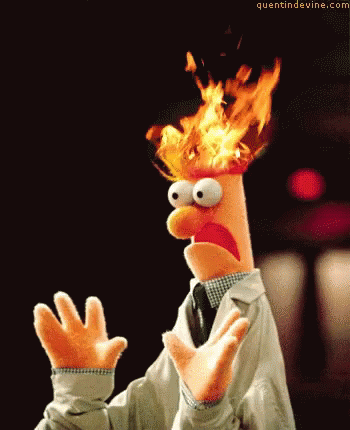
wget https://raw.githubusercontent.com/technomancy/leiningen/stable/bin/lein && chmod +x lein && sudo mv lein /usr/local/bin/
I told you earlier that I failed several times at building PhantomJS on anything ARM. Once more, I failed today. You could hope that I would get wiser as I’m getting older, but it looks like it’s the other way around. So I took the easy way out. I downloaded a pre-build AARCH64 binary.
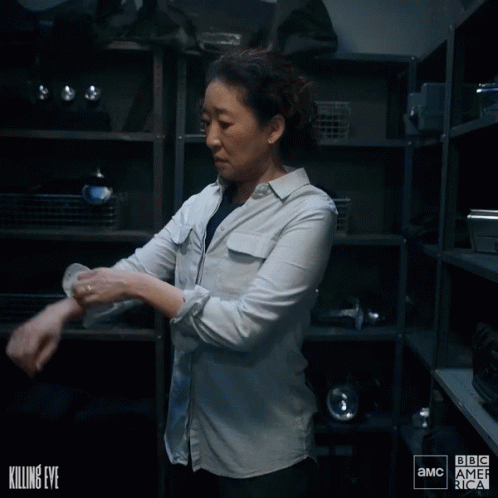
cd && wget https://github.com/fg2it/phantomjs-on-raspberry/releases/download/v2.1.1-jessie-stretch-arm64/phantomjs_2.1.1_arm64.tgz && tar -xvzf phantomjs_2.1.1_arm64.tgz && sudo mv phantomjs /usr/local/bin/ && rm phantomjs_2.1.1_arm64.tgz
Installation
Now that all the prerequisites are installed, let’s go straight to the point:
cd && git clone --recursive https://github.com/asciinema/asciicast2gif.git && cd asciicast2gif/
npm install && lein cljsbuild once main && lein cljsbuild once page
Looks like we’re done? On this machine, we’re not. If I had an ARM Workstation that would be ok. But as we’re working on a machine with very limited capacity (disk and RAM), we have to make a few adjustments.
# Need more room for generating GIFs
sudo vi /etc/ImageMagick-6/policy.xml
In this file, you will have to change a value of 1GiB to 8GiB so that you won’t get an error message after a long time.
[...]
# from <policy domain="resource" name="disk" value="1GiB"/> to
<policy domain="resource" name="disk" value="8GiB"/>
[...]
You will also have to temporarily grow the size of the partition hosting /tmp if you don’t want to face convert-im6.q16: unable to write pixel cache "/tmp/magick-doISVFWvo4dMZbegtgZqkiee3mpVUZ6N": No space left on device @ error/cache.c/WritePixelCachePixels/6012.
sudo mount -o remount,size=8G,noexec,nosuid,nodev,noatime /tmp
Edit the /etc/fstab file to make this changes permanently.
vim /etc/fstab
# <file system> <mount point> <type> <options> <dump> <pass>
tmpfs /tmp tmpfs size=8G,defaults,nosuid 0 0
UUID=147a0457-31cc-44c0-b92a-a9a6b2305749 / ext4 defaults,noatime,nodiratime,commit=600,errors=remount-ro,x-gvfs-hide 0 1
Now we’re good to go.
Use
./asciicast2gif -s 2 -t solarized-dark ../termtosvg/whatever-name-I-choose.cast demo.gif
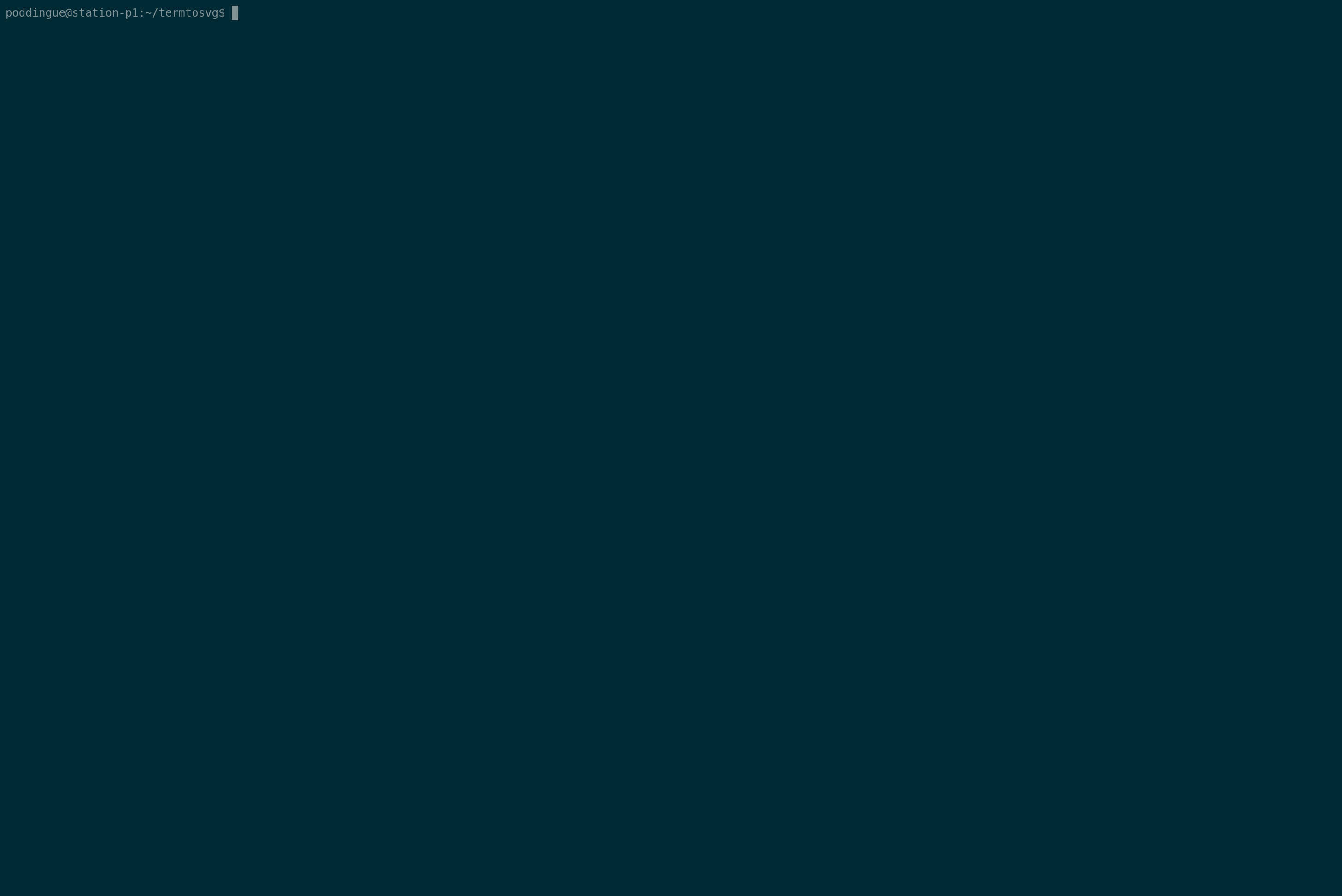
Nice, isn’t it? Launch the command, and then go brew a coffee. Or even better, grab some fresh coffee seeds, sow them, wait a few years, and then look at the result while brewing a coffee with the harvested seeds. The usage is:
asciicast2gif [-t theme] [-s speed] [-S scale] [-w cols] [-h rows] <input-json-path-or-url> <output-gif-path>
I chose the solarized-dark theme, but I could have gone with several others:
-t <theme> color theme, one of: asciinema, tango, solarized-dark, solarized-light, monokai (default: asciinema)
-s <speed> animation speed (default: 1)
-S <scale> image scale / pixel density (default: 2)
-w <columns> clip terminal to specified number of columns (width)
-h <rows> clip terminal to specified number of rows (height)
TL;DR
sudo apt install -y gifsicle imagemagick nodejs npm openjdk-11-jre
wget https://raw.githubusercontent.com/technomancy/leiningen/stable/bin/lein && chmod +x lein && sudo mv lein /usr/local/bin/
cd && wget https://github.com/fg2it/phantomjs-on-raspberry/releases/download/v2.1.1-jessie-stretch-arm64/phantomjs_2.1.1_arm64.tgz && tar -xvzf phantomjs_2.1.1_arm64.tgz && sudo mv phantomjs /usr/local/bin/ && rm phantomjs_2.1.1_arm64.tgz
cd && git clone --recursive https://github.com/asciinema/asciicast2gif.git && cd asciicast2gif/
npm install && lein cljsbuild once main && lein cljsbuild once page
Then edit sudo vi /etc/ImageMagick-6/policy.xml and replace <policy domain="resource" name="disk" value="1GiB"/> with
<policy domain="resource" name="disk" value="8GiB"/>.
Then grow the tmppartition sudo mount -o remount,size=8G,noexec,nosuid,nodev,noatime /tmp and you’re ready to go :
./asciicast2gif -s 2 -t solarized-dark ../termtosvg/whatever-name-I-choose.cast demo.gif
