Installing libltc on armhf Debian

Summary
-
Installing libltc on armhf Debian
- Installation
- Installing ltc-tools
-
Using ltc-tools
- jltc2mtc: JACK app to translate linear time code to midi time code.
- jltcdump: JACK app to parse linear time code.
- ltcgen: JACK audio client to generate linear time code in realtime.
- jltcntp: JACK LTC parser with NTP SHM support.
- jltctrigger: JACK app to trigger actions on given LTC.
- ltcdump: parse linear time code from a audio-file.
- ltcgen: generate linear time code audio-file.
- Bonus? Packaging the official libltc Debian version, but for armhf
Installing libltc on armhf Debian
One of my (way too many) current projects is to create a device that would mimic dish.tc. I have created a repository at Gitlab so that anyone can help make this idea come true.
To sum up, we would add an audio track to every recording we make (be it audio or video or both) so that video editing software would then be able to synchronize everything without any human intervention.
I’m not sure yet of the SBC I will use for that job. For sure, I would like to use the OrangePi Zero, as it is cheap (as I am), or any other SBC, as long as it is handled by Armbian and has good audio features (yes, I know the Zero doesn’t have great audio features nor I2S, but I already have it, so…) The first step is then to install libltc which is not yet part of Debian for ARM.
Installation
If you’re lucky, the package will be available from your package repo manager:
sudo apt install libtlc11
Should you not find it, then we’ll install it from source:
git clone https://github.com/x42/libltc.git
cd libltc/
aclocal; autoheader; libtoolize --copy; autoconf; automake --gnu --add-missing --copy
./configure
[...]
libltc configured:
-----------------------
version: 1.3.1
interface revision: 12:0:1
doxygen: no
installation prefix: /usr/local
type "make" followed my "make install" as root.
run "make check" to perform selftests.
Ok, let’s do that:
make && make check
sudo make install
Ok, perfect, the library is now installed on our armhf machine. Now what?
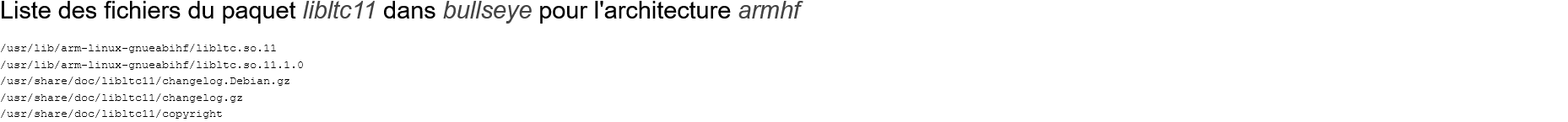
Yes, it’s a library and not a standalone program. You can now develop something that will use this library, or … install other tools that give you the opportunity to generate SMTPE encoded in sounds or sound files. One of them is ltc-tools.
Installing ltc-tools
Unfortunately this time, this tool hasn’t made yet its way to the official Debian repositories, so you’ll have to build it by yourself.
cd && git clone https://github.com/x42/ltc-tools.git
ltc-tools is already packaged to build as a Debian package, so let’s install its dependencies
cd ltc-tools && sudo apt install debhelper dpkg-dev fakeroot libjack-jackd2-dev libltc-dev libsndfile1-dev
Now, let’s build the package:
dpkg-buildpackage -rfakeroot -b -uc -us
ll ../*ltc*deb
We just have to install the package now, almost as if it was coming from the official Debian repo:
sudo apt install -f ../ltc-tools*deb
What are the binaries available by the way?
We have
jltc2mtc
jltcdump
jltcgen
jltcntp
jltctrigger
ltcdump
ltcgen
Let’s see what each of them does.
Using ltc-tools
jltc2mtc: JACK app to translate linear time code to midi time code.
jltc2mtc --help
jltc2mtc - JACK app to translate linear time code to midi time code.
Usage: jltc2mtc [ OPTIONS ]
Options:
-f, --fps <num>[/den] set expected [initial] framerate (default 25/1)
-F, --detectfps autodetect framerate from LTC (recommended)
-l, --ltcport <portname> autoconnect LTC input port
-m, --mtcport <portname> autoconnect MTC output port
-s, --sysex send system-excluve seek message
instead of MTC quarter frames
-h, --help display this help and exit
-V, --version print version information and exit
This tool reads LTC from a JACK-audio port and generates corresponding
MTC on a JACK-midi port.
jltc2mtc supports both forward and backwards played timecode, and compensates
for decoder and port latencies.
Note that MTC only supports 4 framerates: 24, 25, 30df and 30 fps.
Framerates other than that are announced as 25fps MTC.
Drop-frame-timecode is detected by the corresponding bit in the LTC frame,
regardless of the -F option. You can /force/ it with -f 30000/1001.
Note that MTC distinguishes between film speed and video speed only by the
rate at which timecode advances, not by the information contained in the
timecode messages; thus, 29.97 fps dropframe is represented as 30 fps
dropframe with 0.1% pulldown
Nice utils, but that’s not what I’m looking for. Next!
jltcdump: JACK app to parse linear time code.
jltcdump --help
jltcdump - JACK app to parse linear time code.
Usage: jltcdump [ OPTIONS ] [ JACK-PORTS ]
Options:
-f, --fps <num>[/den] set expected [initial] framerate (default 25/1)
-F, --detectfps autodetect framerate from LTC
-H <alpha>
--highpass <alpha> set R/S highpass filter coefficient (dflt 0.6)
-h, --help display this help and exit
-o, --output <path> write to file(s)
-s, --signals start/stop parser using SIGUSR1/SIGUSR2
-r, --runstop parse R/S signal on 2nd channel
-R <float>,
--rsthreshold <float> R/S signal threshold (default 0.01)
-V, --version print version information and exit
If both -s and -o are given, <path> is used a prefix:
The filename will be <path>YYMMDD-HHMMSS.tme.XXXXX .
If only -o is set, <path> is as filename.
In 'signal' mode, the application starts in 'idle' state
and won't record LTC until it receives SIGUSR1.
The fps option is only needed to properly track the first LTC frame,
and timecode discontinuity notification.
The LTC-decoder detects and tracks the speed but it takes a few samples
to establish initial synchronization. Setting fps to the expected fps
speeds up the initial sync process. The default is 25/1.
Pretty cool, but this is working at the other end of the spectrum, so to speak. I need for the time being to generate timestamps, not yet to read them through the audio input.
ltcgen: JACK audio client to generate linear time code in realtime.
jltcgen --help
ltcgen - JACK audio client to generate linear time code in realtime.
Usage: jltcgen [OPTION] [JACK-PORT-TO-CONNECT]*
Options:
-d, --date datestring set date, format is either DDMMYY or MM/DD/YY
-f, --fps fps set frame-rate NUM[/DEN][ndf|df] default: 25/1ndf
-h, --help display this help and exit
-g, --volume float set output level in dBFS default -18db
-l, --localtime when using current time, do it in local TZ (not UTC)
-m, --timezone tz set timezone in minutes-west of UTC
-r, --auto-resync automatically resync if drift is more than 100ms
-t, --timecode time specify start-time/timecode [[[HH:]MM:]SS:]FF
-u, --userbits bcd specify fixed BCD user bits (max. 8 BCD digits)
CAUTION: This ignores any date/timezone settings!
-w, --wait wait for a key-stroke before starting.
-V, --version print version information and exit
-z, --timezone tz set timezone +HHMM
Unless a timecode (-t) is given, the current time/date are used.
Date (-d) and timezone (-z, -m) are only used if a timecode is given.
The timezome may be specified either as HHMM zone, or in minutes-west of UTC.
SIGINT (CTRL+C) prints current clock-drift (audio-clock - system-clock).
SIGQUIT (CTRL+\) terminates the program.
SIGHUP initialize a re-sync to system clock (unless -t is given).
Yes, that’s what I was looking for! Spoiler alert: it just won’t work on my tiny machine because I haven’t yet installed Jack, and because I haven’t added the official Zero audio hat yet on this machine… I will have to give it another try once I get everything installed (where the hell did I “store” that audio hat?).
jltcgen
Cannot connect to server socket err = No such file or directory
Cannot connect to server request channel
exec of JACK server (command = "/usr/bin/jackd") failed: No such file or directory
Cannot connect to server socket err = No such file or directory
You know what, the goal of this blog post was to install libltc, and we already succeeded, so let’s call it a day, or close let’s just explore the rest of the binaries before going to bed.
jltcntp: JACK LTC parser with NTP SHM support.
jltcntp --help
jltcntp - JACK LTC parser with NTP SHM support
Usage: jltcntp [ options ] [ JACK-ports ]
Options:
-f, --fps <num>[/den] set expected framerate (default 25/1)
-u, --unit <u> send LTC to NTP SHM driver unit <u> (default none)
-n, --no-date ignore date received via LTC
-v, --verbose output data to stdout
-h, --help display this help and exit
-V, --version print version information and exit
SHM: shared memory driver
NTP: Network Time Protocol
Not (yet?) what I’m looking for…
jltctrigger: JACK app to trigger actions on given LTC.
jltctrigger --help
jltctrigger - JACK app to trigger actions on given LTC.
Usage: jltctrigger [ OPTIONS ] <cfg-file> ...
Options:
-c, --connect <port> auto-connect to given jack-port
-f, --fps <num>[/den] set expected [initial] framerate (default 25/1)
-F, --detectfps autodetect framerate from LTC
-h, --help display this help and exit
-p, --print output decoded LTC (live)
-v, --verbose be verbose
-V, --version print version information and exit
Actions are defined in a config file, one per line.
Timecode <Space> Command
Multiple config files can be given.
The fps parameter is used when parsing the config file,
...
The fps option is also used properly track the first LTC frame,
and timecode discontinuity notification.
The LTC-decoder detects and tracks the speed but it takes a few samples
to establish initial synchronization. Setting fps to the expected fps
speeds up the initial sync process. The default is 25/1.
Wow, pretty cool, you can set up an action where “hearing” a specific timestamp… What about getting a crontab this way? ;-) Okay, that would work only once…
ltcdump: parse linear time code from a audio-file.
ltcdump --help
ltcdump - parse linear time code from a audio-file.
Usage: ltcdump [ OPTIONS ] <filename>
Options:
-a write audacity label file-format
-c, --channel <num> decode LTC from given audio-channel (first = 1)
-d, --decodedate decode date from LTC frame
-f, --fps <num>[/den] set expected [initial] framerate
-F, --detectfps autodetect framerate from LTC (recommended)
-h, --help display this help and exit
-V, --version print version information and exit
Channel count starts at '1', which is also the default channel to analyze.
The fps option is only needed to properly track the first LTC frame,
and timecode discontinuity notification.
The LTC-decoder detects and tracks the speed but it takes a few samples
to establish initial synchronization. Setting fps to the expected fps
speeds up the initial sync process. The default is 25/1.
As I’m not yet able to generate analog audio with the Zero, that could prove handy if I find another util that could generate an LTC audio file. Could that be the very last util?
ltcgen: generate linear time code audio-file.
Yes, we got this!
ltcgen --help
ltcgen - generate linear time code audio-file.
Usage: ltcgen [OPTION] <output-file>
Options:
-d, --date datestring set date, format is either DDMMYY or MM/DD/YY
-f, --fps fps set frame-rate NUM[/DEN][ndf|df] default: 25/1ndf
-g, --volume float set output level in dBFS default -18db
-h, --help display this help and exit
-l, --duration time set duration of file to encode [[[HH:]MM:]SS:]FF.
-m, --timezone tz set timezone in minutes-west of UTC
-r, --reverse encode backwards from start-time
-s, --samplerate sr specify samplerate (default 48000)
-t, --timecode time specify start-time/timecode [[[HH:]MM:]SS:]FF
-u, --userbits bcd specify fixed BCD user bits (max. 8 BCD digits)
CAUTION: This ignores any date/timezone settings!
-V, --version print version information and exit
-z, --timezone tz set timezone +HHMM
Unless a timecode (-t) is given, the current time/date are used.
Date (-d) and timezone (-z, -m) are only used if a timecode is given.
The timezome may be specified either as HHMM zone, or in minutes-west of UTC.
If the duration is <=0, ltcgen write until it receives SIGINT.
The output file-format is WAV, signed 16 bit, mono.
Let’s see if my machine has an almost correct time, despite not having any RTC yet:
date
lundi 6 septembre 2021, 18:50:33 (UTC+0200)
My PC is at the same time as the Zero, so all is good (thank you NTP I guess).
ltcgen timecoded-audio.wav
writing to 'timecoded-audio.wav'
samplerate: 48000, duration 60000.0 ms
cfg LTC: 06/09/21 (DD/MM/YY) 16:52:34:03 +0000
wrote 2880192 audio-samples
Let’s decode the encoded audio now:
ltcdump timecoded-audio.wav |more
ltcdump timecoded-audio.wav |tail
We have one second of encoded timestamps. Nice!
Want to hear it? Here you go! Yes, you’ve heard better music in the past.
Bonus? Packaging the official libltc Debian version, but for armhf
Should you make any change to the source code, it would come in handy to rebuild the Debian package. In order to build a libltc Debian package from source, we need to install necessary build tools:
debhelper dpkg-dev fakeroot
To install what’s necessary, do
sudo apt install debhelper dpkg-dev fakeroot
Enable source repositories
Make sure you have enabled the source repositories.
To do so, open /etc/apt/sources.list file:
sudo vi /etc/apt/sources.list
You will see some lines in it like below:
deb http://deb.debian.org/debian buster main contrib non-free
#deb-src http://deb.debian.org/debian buster main contrib non-free
deb http://deb.debian.org/debian buster-updates main contrib non-free
#deb-src http://deb.debian.org/debian buster-updates main contrib non-free
[...]
In the above file, all the lines beginning with one or two hashes (#) are just comments, for information only. And the lines without hashes are the apt repositories.
Uncomment the "deb-src lines by removing the hashes. Then, issue a sudo apt update.
Install build dependencies for the package
Next, we need to install the dependencies for that package as well. To do so, run:
sudo apt build-dep libltc11
Download source packages
Download the source of the libltc package:
apt source libltc
Build the package
cd libltc-1.3.0/
dpkg-buildpackage -rfakeroot -b -uc -us
ll ../libltc*deb
-rw-r--r-- 1 poddingue poddingue 12940 sept. 6 22:20 ../libltc11_1.3.0-1_armhf.deb
-rw-r--r-- 1 poddingue poddingue 22020 sept. 6 22:20 ../libltc11-dbgsym_1.3.0-1_armhf.deb
-rw-r--r-- 1 poddingue poddingue 13420 sept. 6 22:20 ../libltc-dev_1.3.0-1_armhf.deb
-rw-r--r-- 1 poddingue poddingue 14468 sept. 6 22:20 ../libltc-doc_1.3.0-1_all.deb













