Sphinx: Installing sphinxbase on the OrangePi 4B
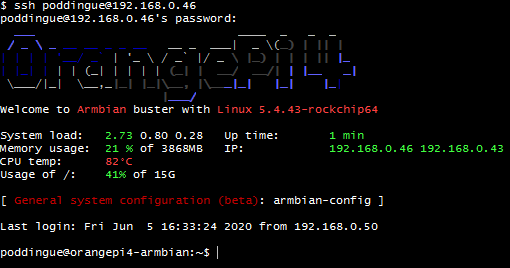
This post will be part of a series regarding generating subtitles for videos with the OrangePi 4B running Armbian. We’re not yet sure of what we’ll use to generate those subtitles, so for the time being, we’ll use Sphinx, and in the following months, we’ll try to setup something that will take advantage of the NPU.
Today, we’ll install SphinxBase.
git clone https://github.com/cmusphinx/sphinxbase.git
cd sphinxbase/
./autogen.sh
Unfortunately we get:
**Error**: You must have `libtool' installed.
Get ftp://ftp.gnu.org/pub/gnu/libtool/libtool-2.2.6b.tar.gz
(or a newer version if it is available)
Ok, my bad:
sudo apt install libtool
Let’s give it another try:
./autogen.sh
[...]
configure: error: in `/home/poddingue/sphinxbase':
configure: error:
Could not link test program to Python. Maybe the main Python library has been
installed in some non-standard library path. If so, pass it to configure,
via the LDFLAGS environment variable.
Example: ./configure LDFLAGS="-L/usr/non-standard-path/python/lib"
============================================================================
ERROR!
You probably have to install the development version of the Python package
for your distribution. The exact name of this package varies among them.
============================================================================
See `config.log' for more details
I see. I may have forgotten to install Python-dev…
sudo apt install python3-dev
[...]
./autogen.sh
[...]
configure: error: in `/home/poddingue/sphinxbase':
configure: error:
Could not link test program to Python. Maybe the main Python library has been
installed in some non-standard library path. If so, pass it to configure,
via the LDFLAGS environment variable.
Example: ./configure LDFLAGS="-L/usr/non-standard-path/python/lib"
============================================================================
ERROR!
You probably have to install the development version of the Python package
for your distribution. The exact name of this package varies among them.
============================================================================
How come? Are you still working with Python 2.x? Naaaah… Ok, you never know, let’s try it this way:
sudo apt install python-dev
Yes, that was it. Now, let’s tackle this error:
checking python extra linking flags... -Xlinker -export-dynamic -Wl,-O1 -Wl,-Bsymbolic-functions
checking consistency of all components of python development environment... yes
checking for swig... no
checking for swig2.0... no
configure: error: swig not found
This should be solved by
sudo apt install swig
./autogen.sh
[...]
config.status: executing libtool commands
Now type `make' to compile the package.
Bingo! Time for a good old
make -j6
make check
[...]
Testsuite summary for sphinxbase 5prealpha
============================================================================
# TOTAL: 10
# PASS: 10
# SKIP: 0
# XFAIL: 0
# FAIL: 0
# XPASS: 0
# ERROR: 0
============================================================================
All went fine. Let’s install it then:
sudo -E make install
Done. Next step, install Pocket Sphinx.