How to use the GPIO on the OrangePi Zero running Armbian
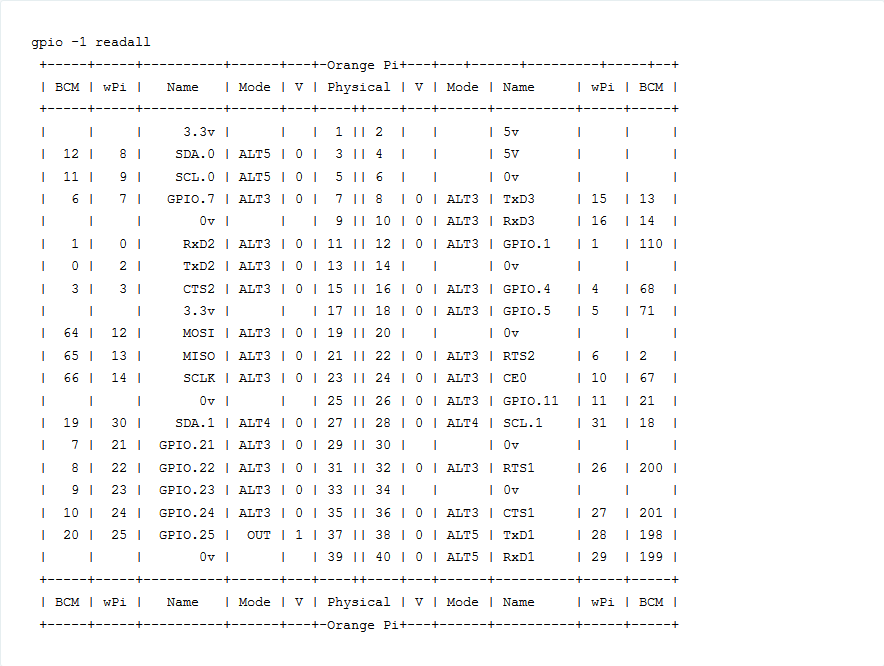
How to see it’s still alive (UART)
https://sbc-community.org/OrangePi%20Zero/#serial-console
GPIO on OrangePi H2+/H3
http://codelectron.com/how-to-setup-oled-display-with-orange-pi-zero-python-ssd1306/
export http_proxy=http://ip:port
export https_proxy=http://ip:port
git config --global http.proxy http://ip:port
git clone --depth 1 https://github.com/sgjava/userspaceio.git
cd userspaceio
./install.sh
gpio:
git clone https://github.com/zhaolei/WiringOP.git -b h3
cd WiringOP/
sudo bash build
gpio readall
root@orangepizero:~# sudo apt-get install i2c-tools
Reading package lists... Done
Building dependency tree
Reading state information... Done
The following additional packages will be installed:
libi2c0
Suggested packages:
libi2c-dev python-smbus
Recommended packages:
read-edid
The following NEW packages will be installed:
i2c-tools libi2c0
0 upgraded, 2 newly installed, 0 to remove and 0 not upgraded.
Need to get 82.1 kB of archives.
After this operation, 279 kB of additional disk space will be used.
Do you want to continue? [Y/n]
Get:1 http://httpredir.debian.org/debian buster/main armhf libi2c0 armhf 4.1-1 [9,320 B]
Get:2 http://httpredir.debian.org/debian buster/main armhf i2c-tools armhf 4.1-1 [72.8 kB]
Fetched 82.1 kB in 0s (463 kB/s)
Selecting previously unselected package libi2c0:armhf.
(Reading database ... 60099 files and directories currently installed.)
Preparing to unpack .../libi2c0_4.1-1_armhf.deb ...
Unpacking libi2c0:armhf (4.1-1) ...
Selecting previously unselected package i2c-tools.
Preparing to unpack .../i2c-tools_4.1-1_armhf.deb ...
Unpacking i2c-tools (4.1-1) ...
Setting up libi2c0:armhf (4.1-1) ...
Setting up i2c-tools (4.1-1) ...
Processing triggers for man-db (2.8.5-2) ...
Processing triggers for libc-bin (2.28-10) ...
root@orangepizero:~# sudo i2cdetect -y 0
0 1 2 3 4 5 6 7 8 9 a b c d e f
00: -- -- -- -- -- -- -- -- -- -- -- -- --
10: -- -- -- -- -- -- -- -- -- -- -- -- -- -- -- --
20: -- -- -- -- -- -- -- -- -- -- -- -- -- -- -- --
30: -- -- -- -- -- -- -- -- -- -- -- -- 3c -- -- --
40: -- -- -- -- -- -- -- -- -- -- -- -- -- -- -- --
50: -- -- -- -- -- -- -- -- -- -- -- -- -- -- -- --
60: -- -- -- -- -- -- -- -- -- -- -- -- -- -- -- --
70: -- -- -- -- -- -- -- --
root@orangepizero:~#
sudo apt-get install -y libfreetype6-dev libjpeg-dev libpng-dev libportmidi-dev libsdl-dev libsdl-image1.2-dev libsdl-mixer1.2-dev libsdl-ttf2.0-dev python3-setuptools virtualenv zlib1g-dev
virtualenv oledenv
source oledenv/bin/activate
pip3 install wheel
cd
git clone https://github.com/codelectron/ssd1306/
cd ssd1306
python setup.py install
pip3 install Pillow
pip3 install smbus2
pip3 install psutil
apt-get install -y
libavformat-dev libavcodec-dev libavdevice-dev
libavutil-dev libswscale-dev libavresample-dev libavfilter-dev
pip3 install av
pour plus d’exemples:
git clone https://github.com/rm-hull/luma.examples.git
cd ~/luma.examples/
pip3 install -e .
cd examples
python3 3d_box.py --i2c-port 0 --height 32
as for the video:
sudo apt install libavdevice-dev libavfilter-dev
pip3 install av
python3 examples/video.py --i2c-port 0 --height 32
for the bitstamp realtime:
pip3 install pusherclient
python3 examples/bitstamp_realtime.py --i2c-port 0 --height 32
for the weather
pip3 install feedparser
python3 examples/weather.py --i2c-port 0 --height 32 --rotate 0
IR
http://linux-sunxi.org/IR_Controller_Register_Guide
http://linux-sunxi.org/LIRC
http://linux-sunxi.org/IR
https://forum.armbian.com/topic/1953-configuring-orange-pi-pc-to-receive-irinfrared/
https://forum.armbian.com/topic/12587-orangepi-zero-and-infrared/
http://www.orangepi.org/orangepibbsen/forum.php?mod=viewthread&tid=1850
PWM
poddingue@orangepizero-ups:~/userspaceio/pwmio/python/src$ while true
do sudo python3 ledflash.py –device 0 –pwm 0 done
1-Wire
param_w1_pin=PA10
dans /boot/armbianEnv.txt. Pour le montage, c’est avec une résistance 4.7kOhm.
sudo armbianmonitor -r